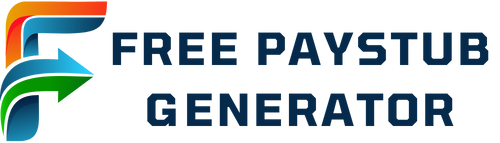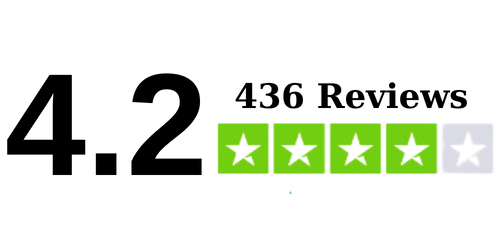The California paycheck stub maker is an essential tool for managing payroll details in 2025. Our generator enables you to add deductions like state tax, federal taxes, medicare and more to calculate gross pay and net pay, ensuring compliance with local and federal laws.
NOTE: The pay stub generated from this form will include a watermark. If you want to create a pay stub without a watermark, click here. To proceed and see the result with a watermark before purchasing, continue below:
California Check Stub Maker: Create Your Paystub with All Deductions and Taxes
Managing your payroll records in California requires accuracy and compliance with state-specific laws. Our California Paystub Generator simplifies the process, ensuring all necessary taxes and deductions are included, so you stay compliant and organized.
What Does a California Paystub Include?
A comprehensive California paycheck stub provides an itemized breakdown of earnings, deductions, and taxes. Here’s what your stub will cover:
1. Earnings
- Gross Pay: Total earnings before any deductions (hourly/salaried, overtime, bonuses).
- Net Pay: Final take-home pay after all deductions and taxes.
2. Mandatory Taxes
California employees are subject to federal and state taxes, including:
- Federal Income Tax: Calculated based on IRS tax brackets and Form W-4 details.
- Social Security Tax: 6.2% of gross wages, up to the annual wage base limit.
- Medicare Tax: 1.45% of gross wages; additional 0.9% for earnings above $200,000.
- State Income Tax: California’s progressive income tax rates range from 1% to 12.3%, depending on income.
3. Other State-Specific Deductions
- State Disability Insurance (SDI): 0.9% of gross wages, capped annually.
- Paid Family Leave (PFL): Included within the SDI program, supports paid leave.
4. Optional Deductions
Employees may also have voluntary deductions, such as:
- Health Insurance Premiums
- Retirement Contributions (401(k), IRA)
- Union Dues
- Flexible Spending Accounts (FSA)
Why Use Our California Check Stub Generator?
- User-Friendly: Customize your stub with ease, adding necessary deductions and accurate tax calculations.
- Instant Results: Generate and download your paystub within minutes.
- Downloadable formats: Download your paystubs in various formats, including PDF and Excel.
Stay Compliant with California Payroll Laws
California has strict wage and hour laws, requiring employers to provide detailed paystubs to employees for transparency. Therefore you need to check laws such as:
Get Started Now!
Create a professional and accurate California paystub today! Whether you’re self-employed, a small business owner, or need paystubs for personal use, our generator is designed to meet your needs.
Frequently Asked Questions (FAQ)
- Is it legal to create my own California paystub?
Yes, it’s legal to create your own paystub as long as the information provided is accurate and complies with state and federal regulations. Employers are required to furnish employees with an itemized statement of earnings and deductions each pay period under California law. - What information do I need to generate my paystub?
You’ll need your basic details (name, address, Social Security number), your employer’s information (name, address), pay rate (hourly or salary), pay period dates, total hours worked (if hourly), and details on any taxes and deductions. - Does the tool include local city or county taxes?
California generally does not impose additional city or county payroll taxes for most areas, but if local taxes do apply in your area, you can include an additional line item for special taxes or withholdings within the deductions section. - Can I use this generator for multiple employees?
Absolutely. Whether you’re a business owner creating paystubs for your staff or an individual needing proof of income, our tool supports multiple paystub generations. - Are these digitally created paystubs acceptable for official records?
Yes, digital paystubs are widely accepted for recordkeeping and official documentation. California law allows employers to provide electronic paystubs as long as employees can easily access and print them. - What if I have special deductions like court-ordered garnishments?
Our generator allows you to add custom deductions, such as wage garnishments or child support payments. Simply enter the deduction details to ensure they appear on the final stub. - Can I edit my paystub after it’s generated?
If you need to make changes, you can adjust the details within the tool before finalizing and downloading your paystub. Once downloaded, any further edits would require generating a new stub.
Other Tools that you might need to interested:
Disclaimer: This information is for general guidance only and may not be applicable to all situations. Please consult with a qualified tax professional or payroll specialist for specific advice regarding your individual circumstances.